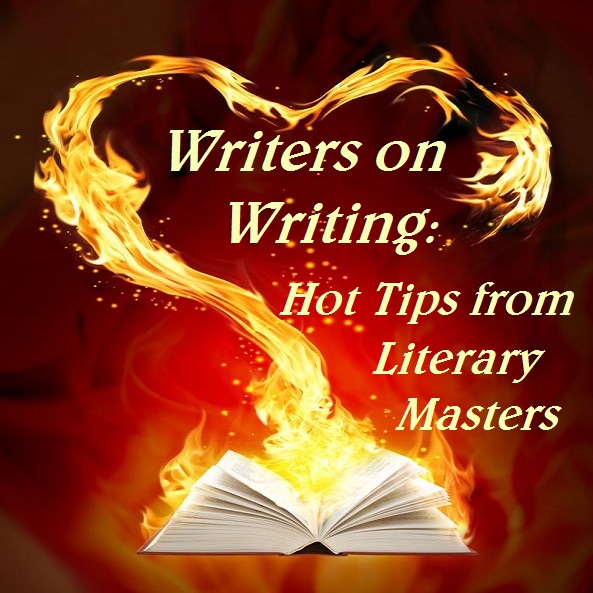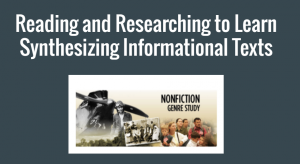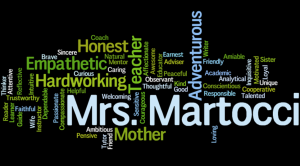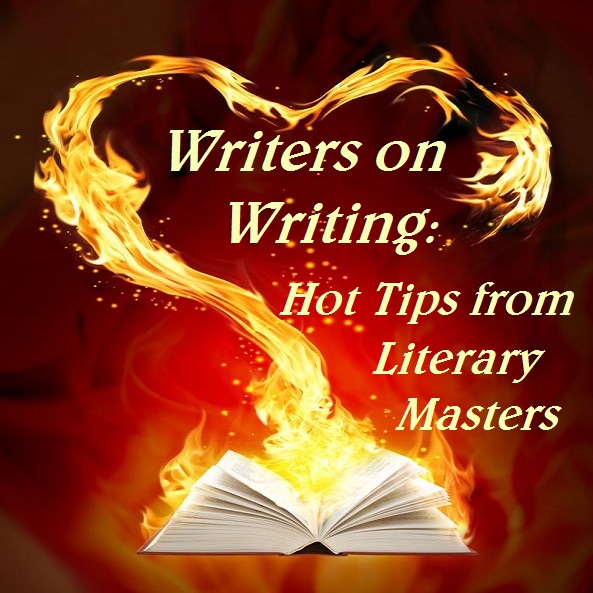
Take it right from the mouths and minds of some of the best writers of fiction today!
Explore the links below to listen and learn about why and how to write really good fiction. Be sure you take notes and document some ideas and techniques that you want to use when you write.
Check out these video interviews of your favorite authors (listed alphabetically) at Reading Rockets click here
Click here for Where the Mountain Meets the Moon author Grace Lin’s TedTalk about books as windows and mirrors.
Kwame Alexander interview from Reading Rockets… Check out the segment on doing research for writing fiction – click here.
Katherine Applegate interview on Reading Rockets – click here.
Hear her speak about writing The One and Only Ivan.
R.J. Palacio, author of Wonder, talks about her inspiration and writing process in these NPR interviews – click here and here
Tim Green interview at Kids Scoop News – click here
Kate DiCamillo interview on Reading Rockets – click here.
Jacqueline Woodson interview on Reading Rockets – click here.
Margaret Petersen Haddix interview from Reading Rockets… Check out the segment on doing research for writing fiction click here
Click on the author’s name below to read or listen to interviews at AuthorHour.com:
Tony Abbott Kate DiCamillo Bruce Coville John Flanagan Christopher Paolini
Michael Northrop a Sports Illustrated Kids writer, talks about his latest book called Plunked, about a 12-year-old baseball player named Jack Mogens — and his life both on and off the field. Click here for this NPR interview
Jeff Kinney, author of the Diary of a Wimpy Kid series answers kid-reader’s questions in a NPR interview – click here
Ray Bradbury’s tips for young authors click here
Amar’e Stoudemire — the captain of the New York Knicks, a six-time NBA All-Star and a man who can definitely dunk a basketball talks about writing for middle school readers and his series called STAT in this NPR interview – click here
Rick Riordian, author of
The Percy Jackson series talks about writing T
he Red Pyramid in this NPR interview –
click here
Rachel Renee Russell talks about her inspiration and creating the characters for
Dork Diaries in this NPR interview –
click here
World-famous and prolific science fiction writer
Ray Bradbury talks about inspiration in this NPR interview –
click here